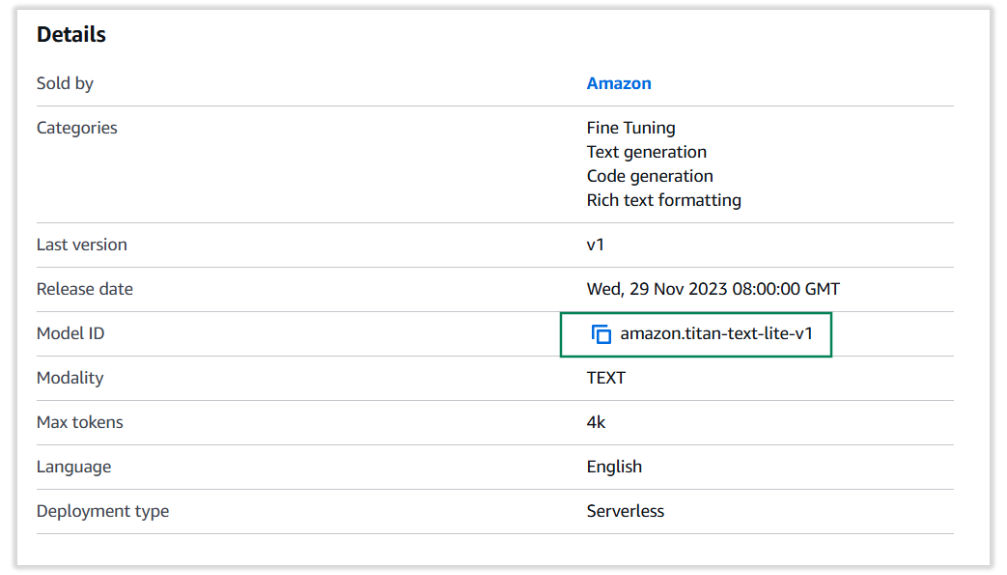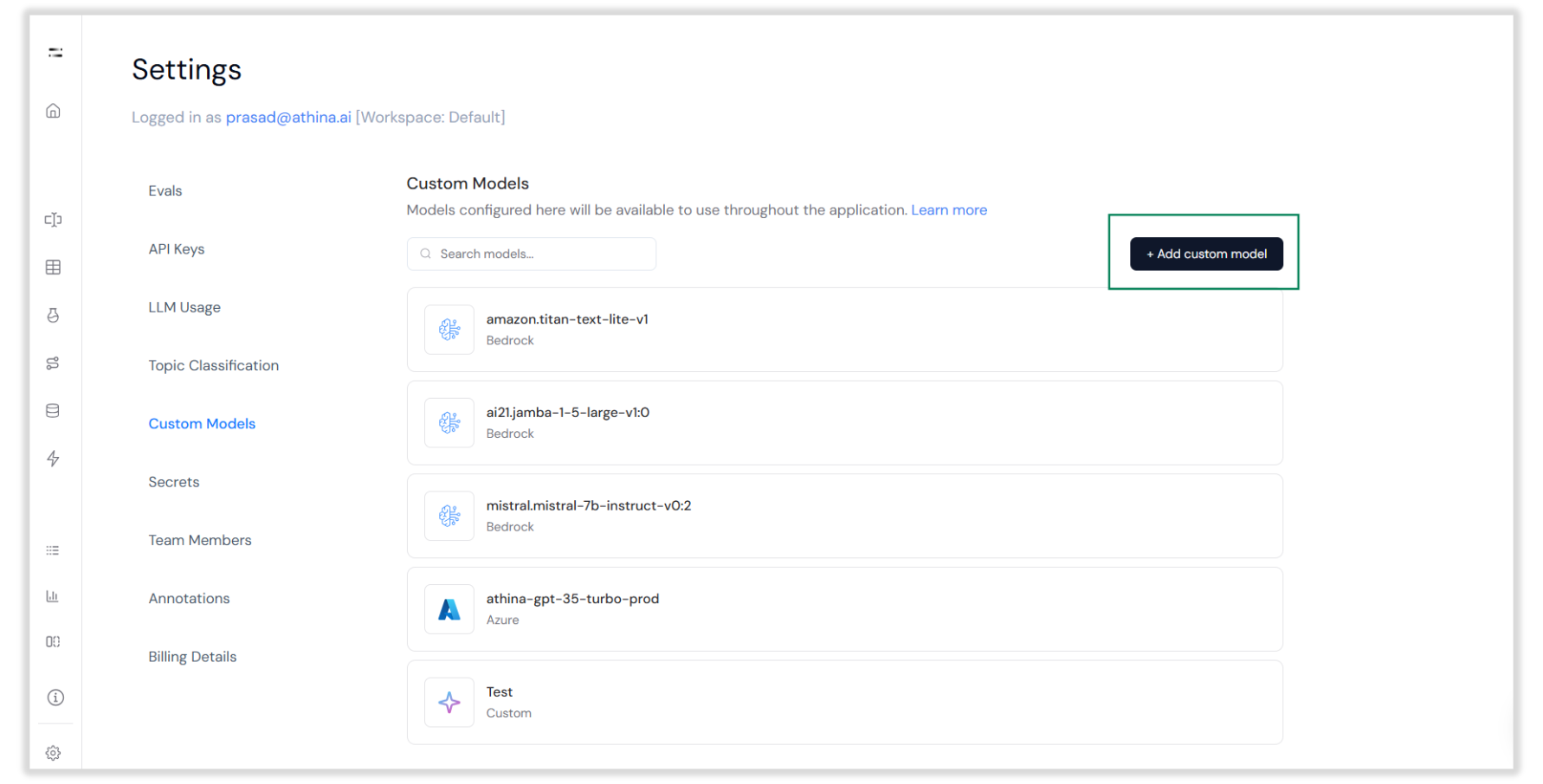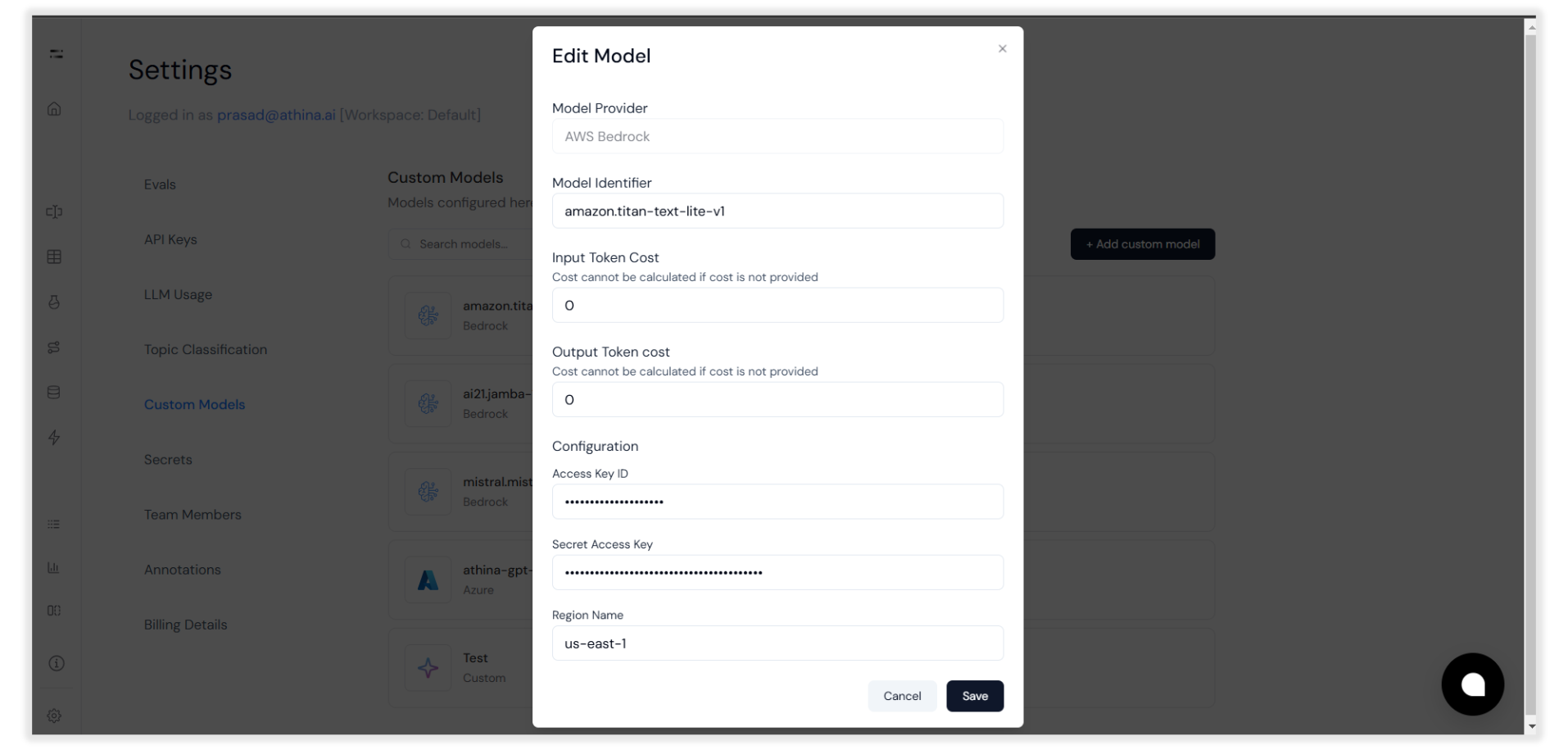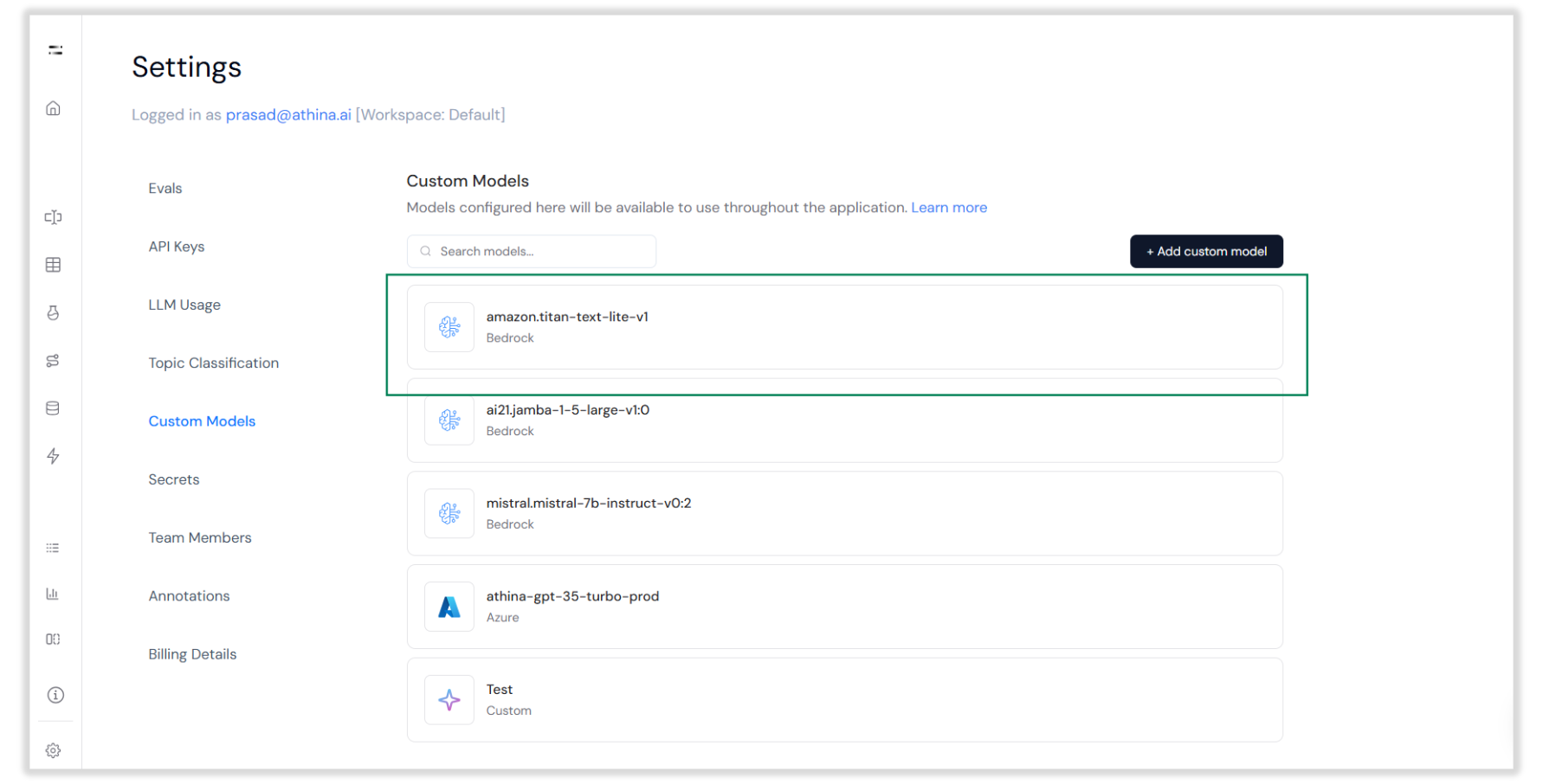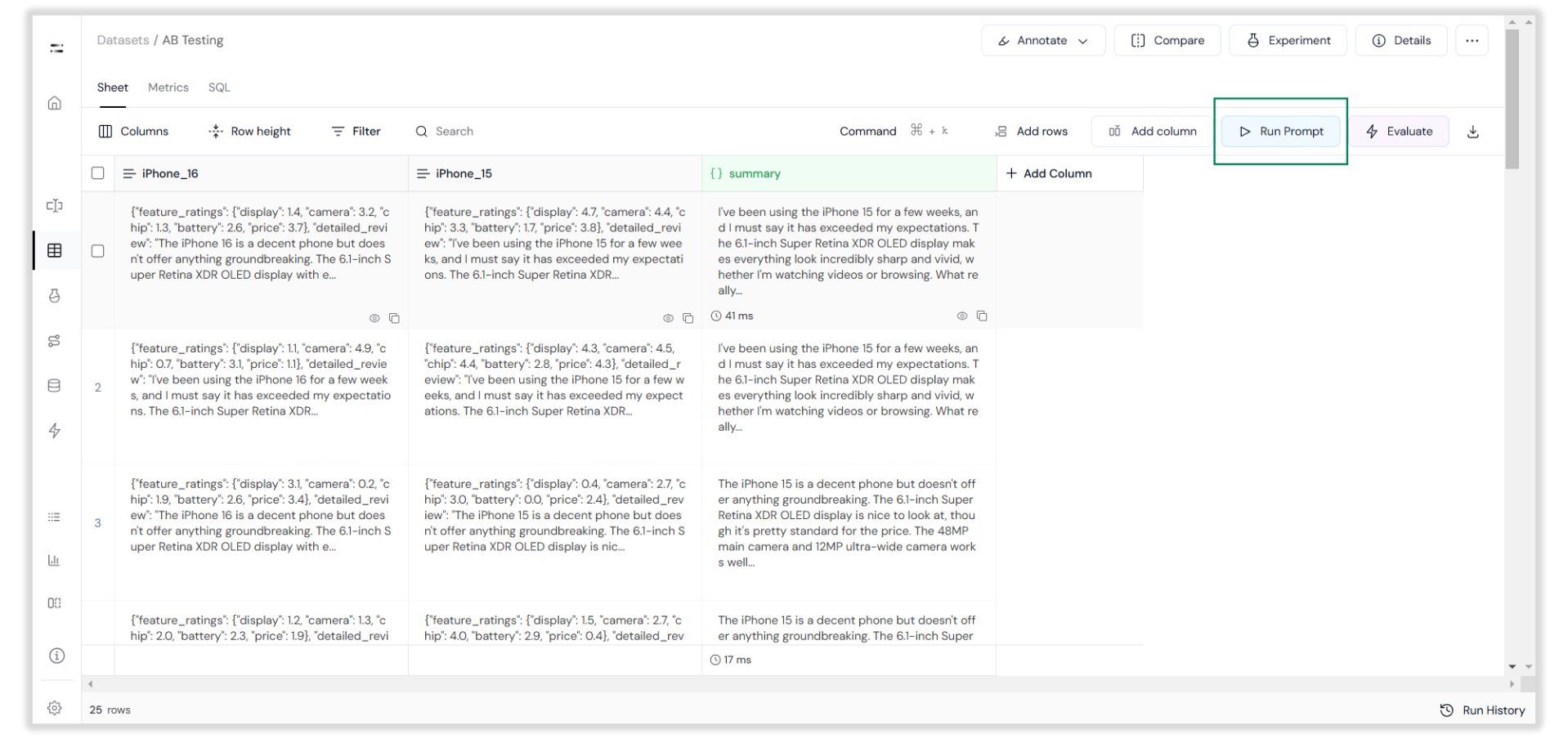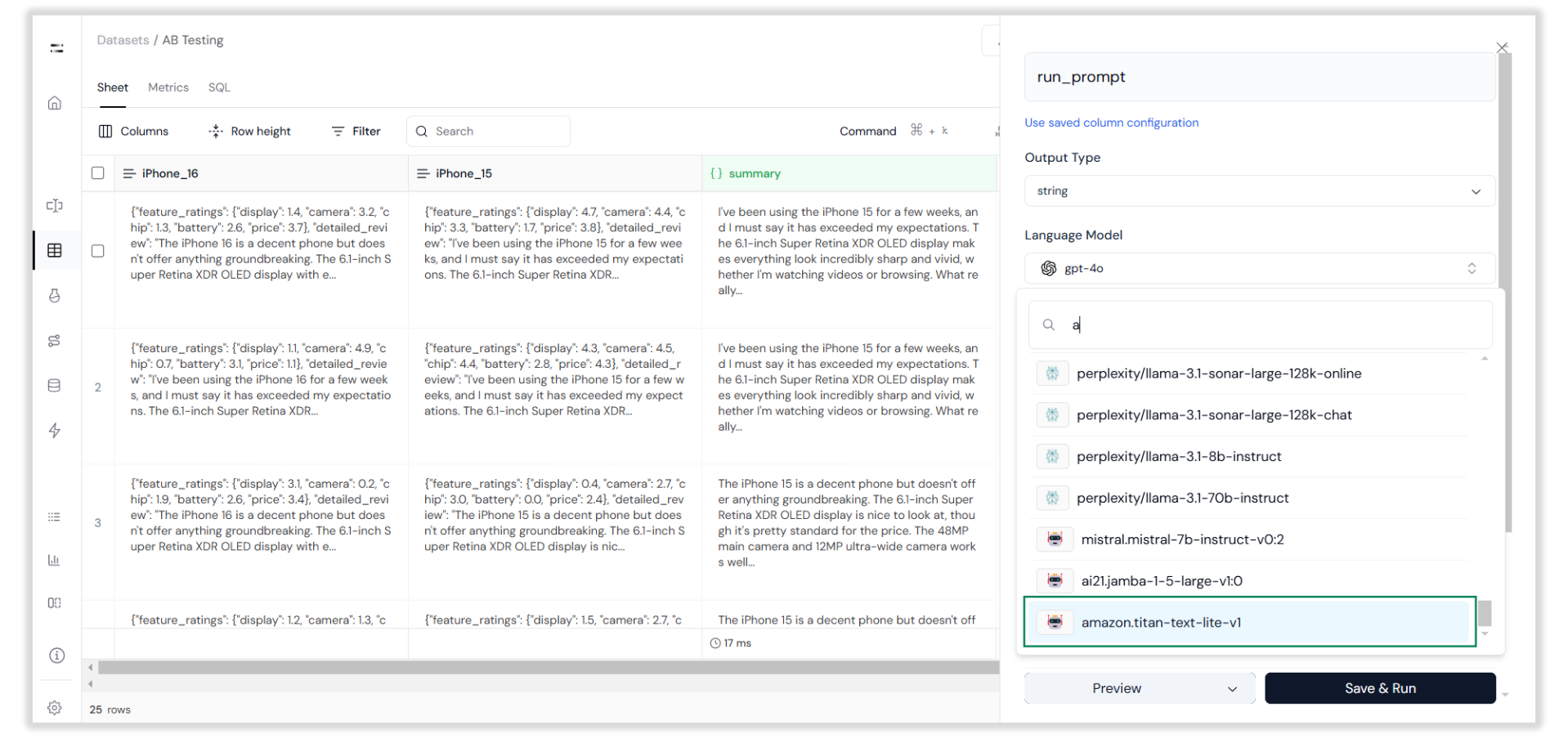About AWS Bedrock
Amazon Bedrock is a managed service that provides access to various foundation models (FMs) from leading AI companies through a single API. It allows you to choose and customize models for your specific needs, integrate seamlessly with other AWS services, and ensure your data and credentials remain secure and private. This flexibility and security make it an efficient choice for incorporating large language models (LLMs) into your applications. Now, let’s walk through the steps to add Amazon Titan Text Lite v1 to Athina AI.Add Custom Model
Step 1: Get AWS Credentials
Step 2: Add a Custom Model
Step 3: Configure the Custom Model
Step 4: Test the Model
Go to the Dataset section, select a dataset, run a test prompt with the custom model, and review the output, as shown in the following steps:
With these steps, you can now fully integrate your AWS Bedrock custom model into Athina’s platform, unlocking advanced capabilities for tasks such as running prompts, evaluations, and workflows. This seamless integration allows you to customize workflows to suit your specific needs, improving efficiency and results. Whether you’re processing large datasets, automating tasks, or testing multi-step workflows, your custom model ensures precision and flexibility.
If you encounter any issues during the process, double-check your AWS credentials, model identifier, and region configuration. For further support, refer to Athina or AWS Bedrock’s official documentation.