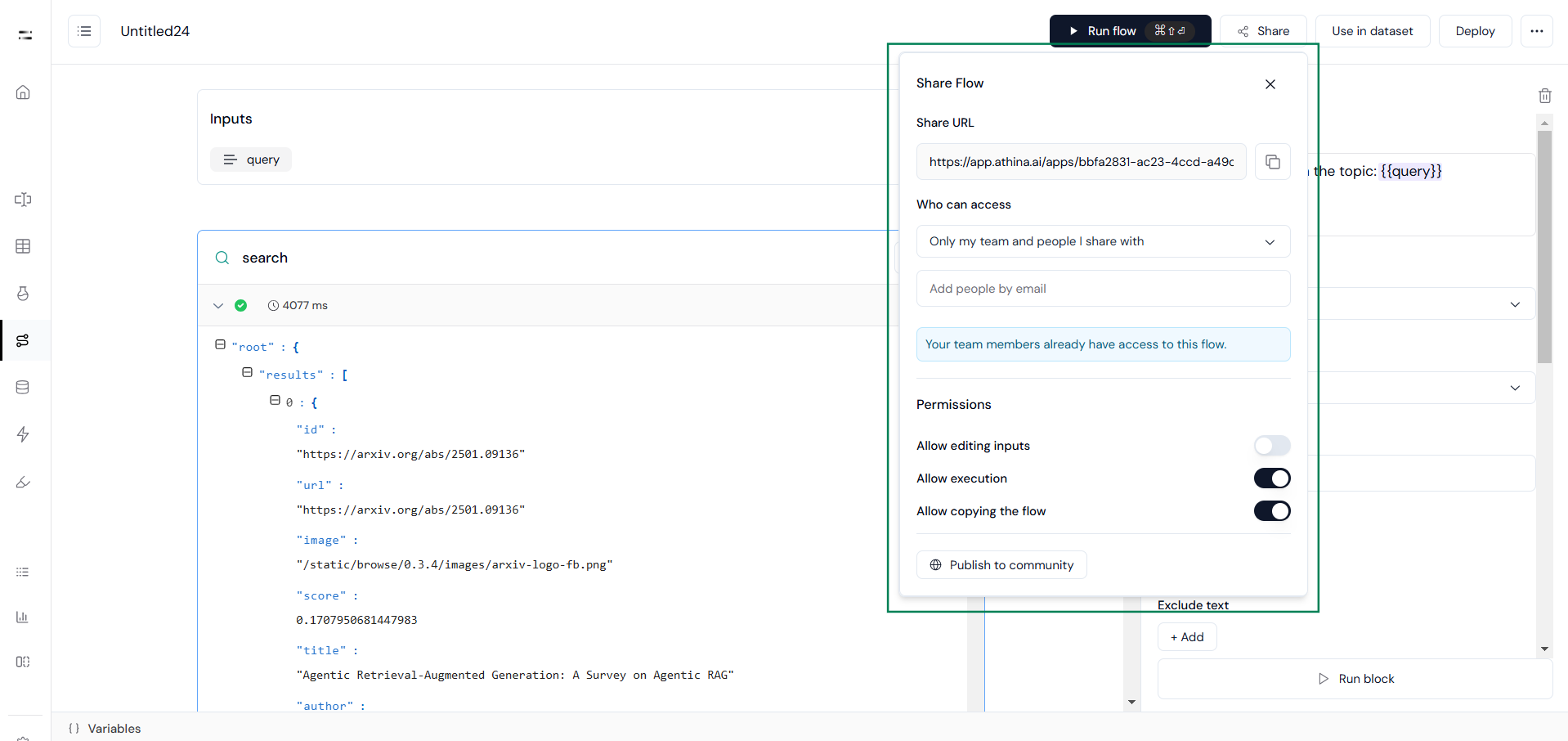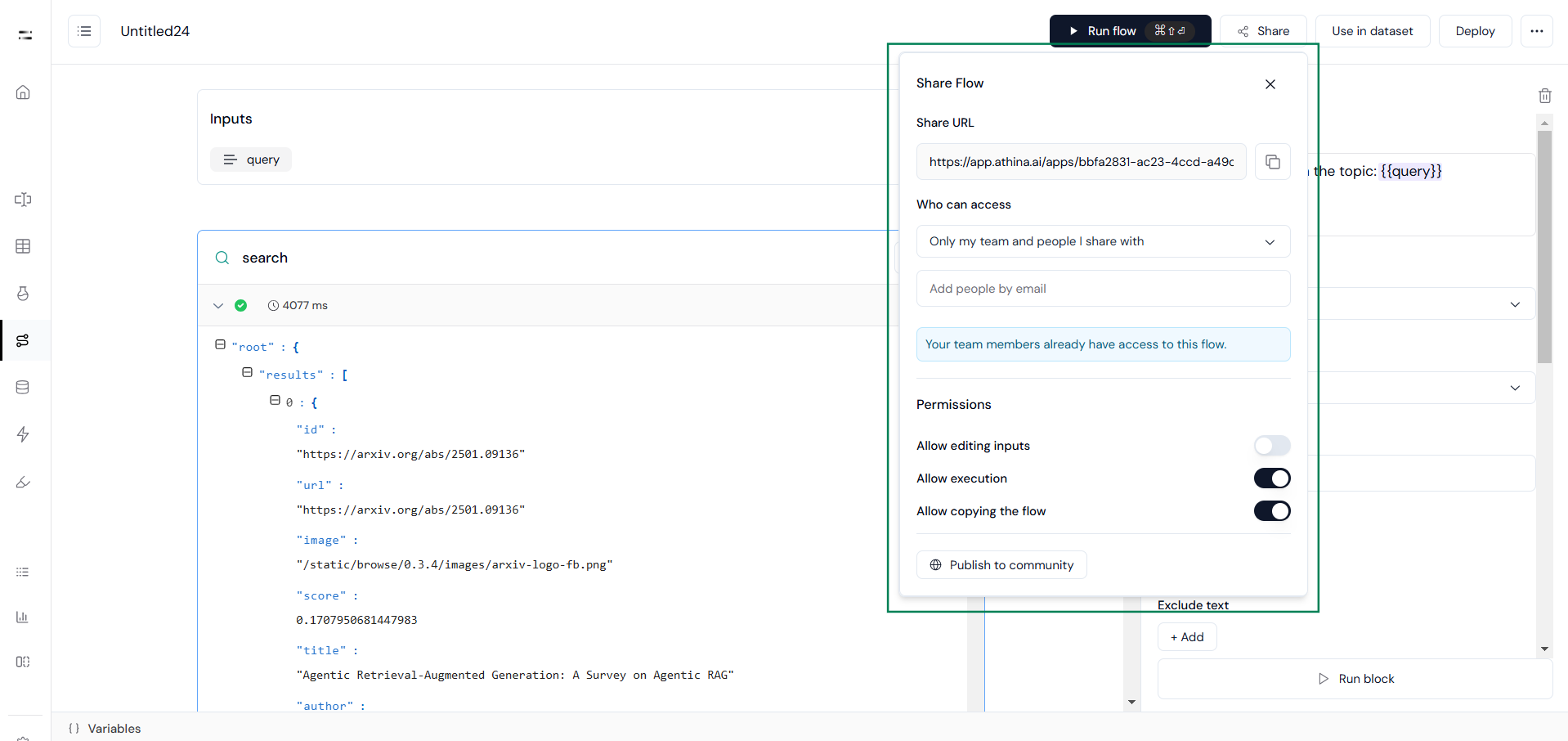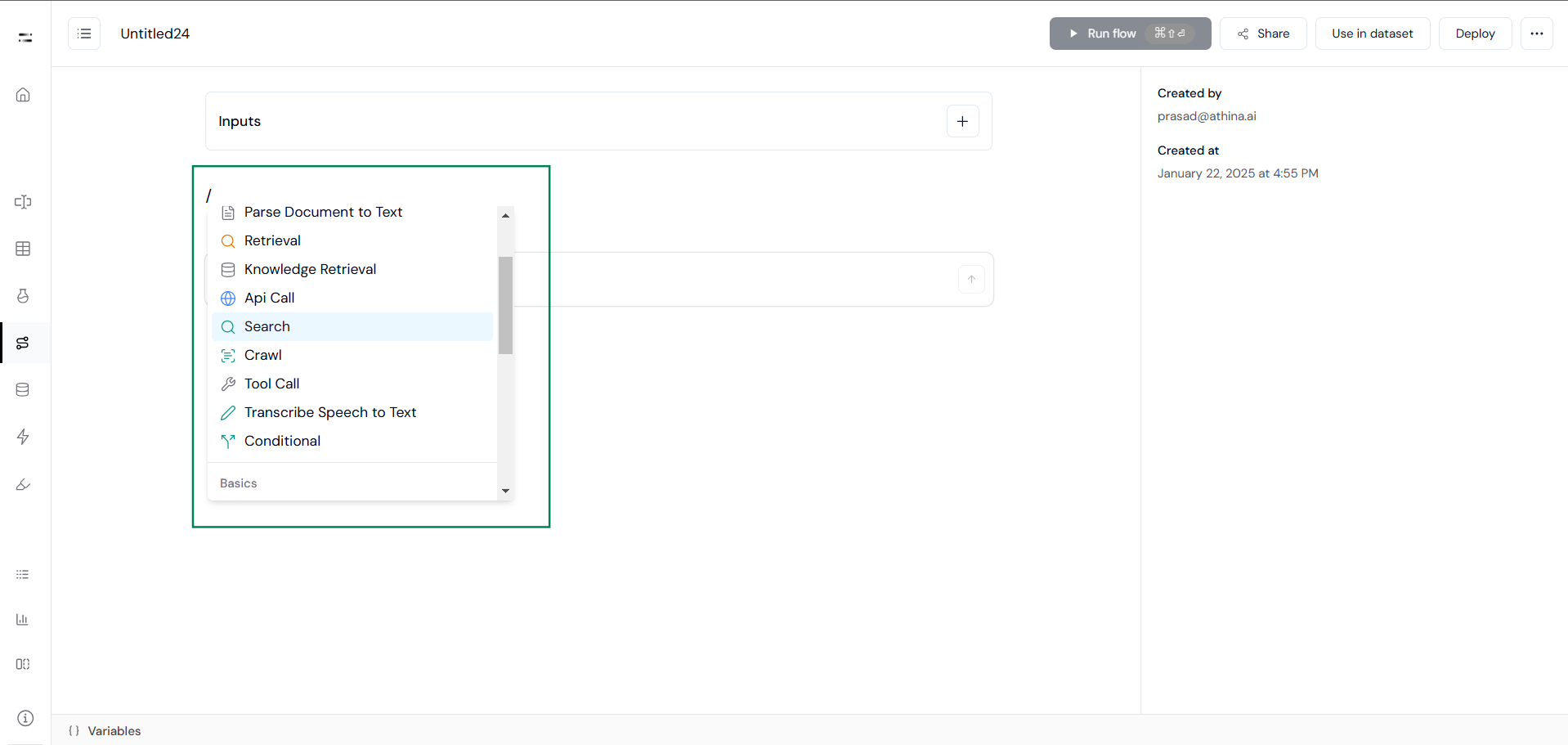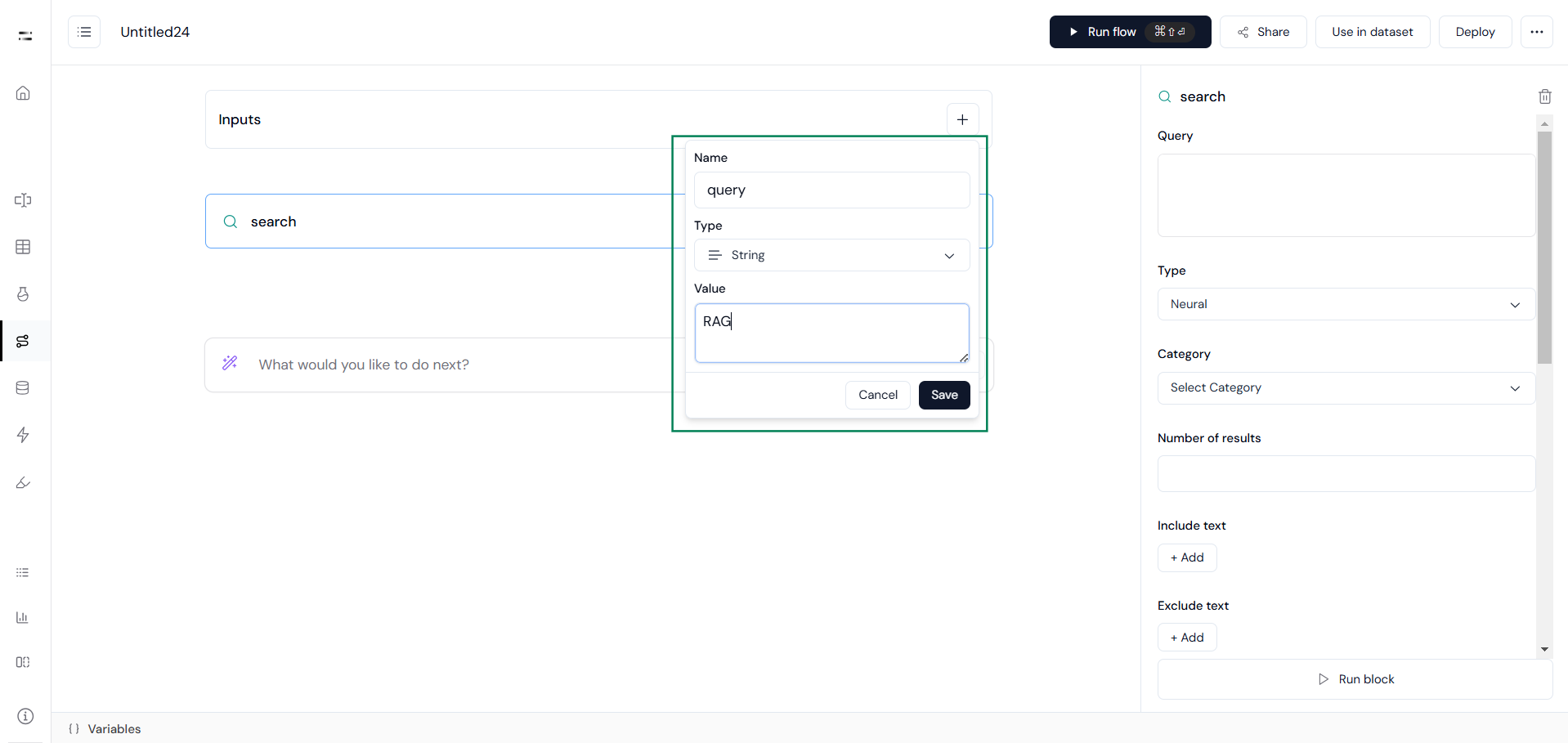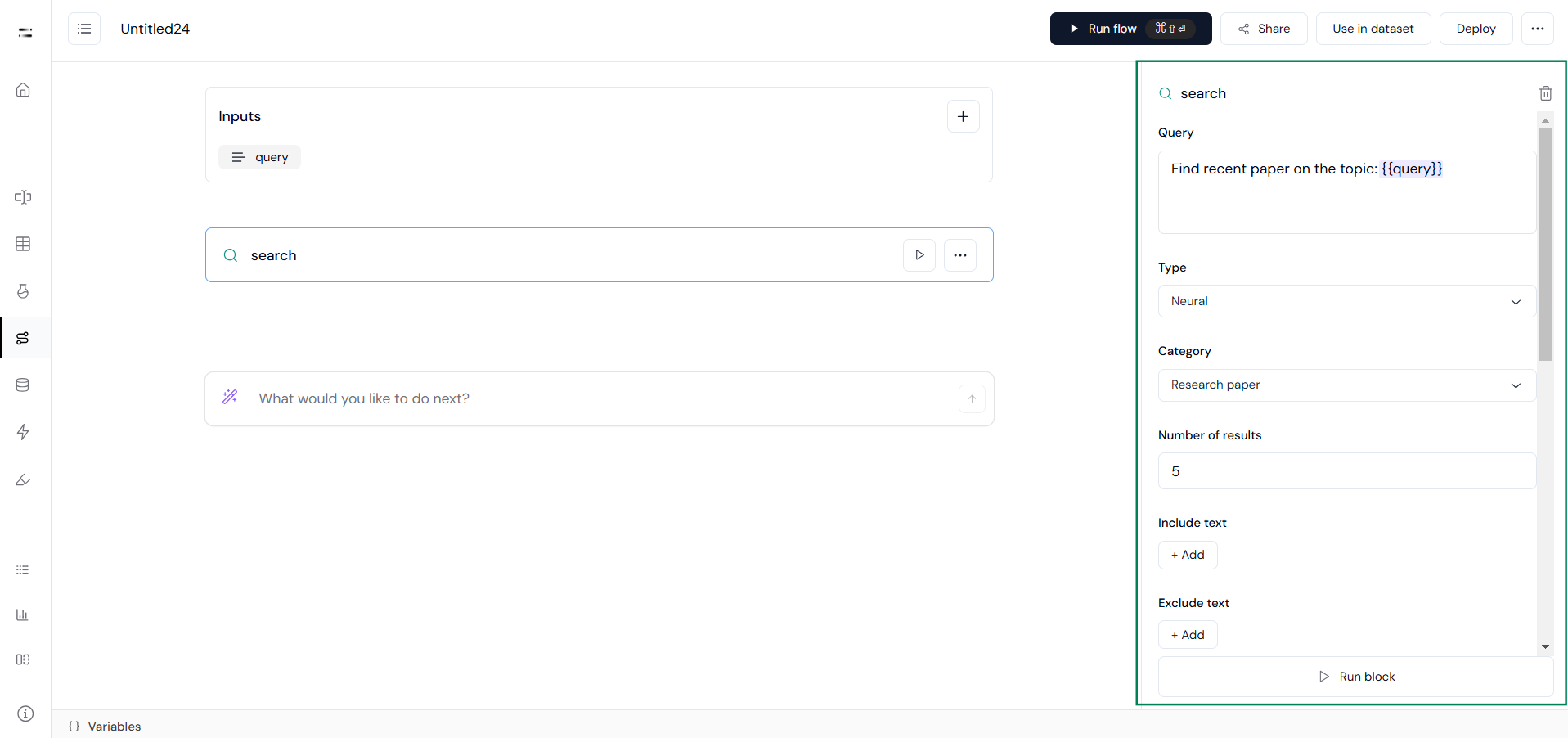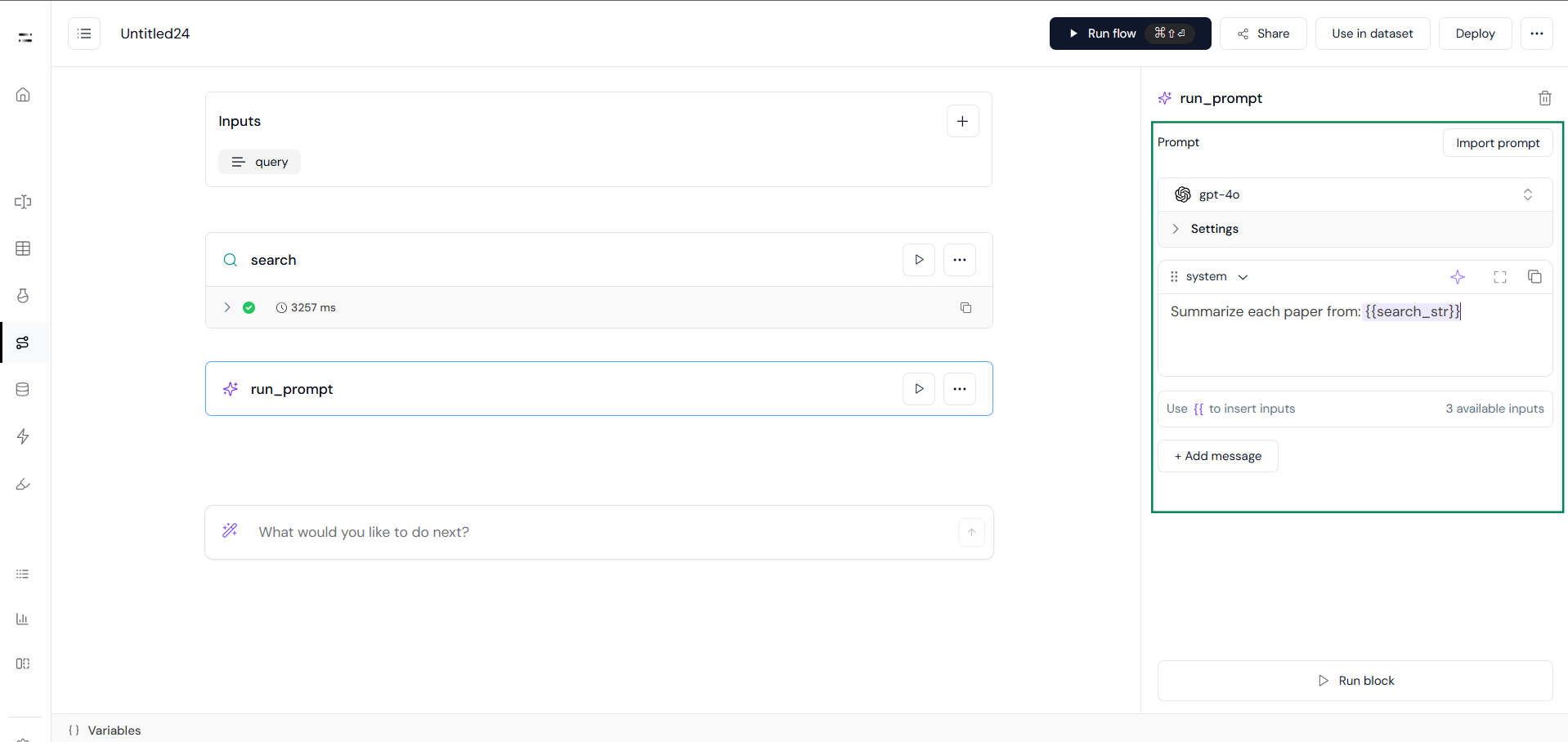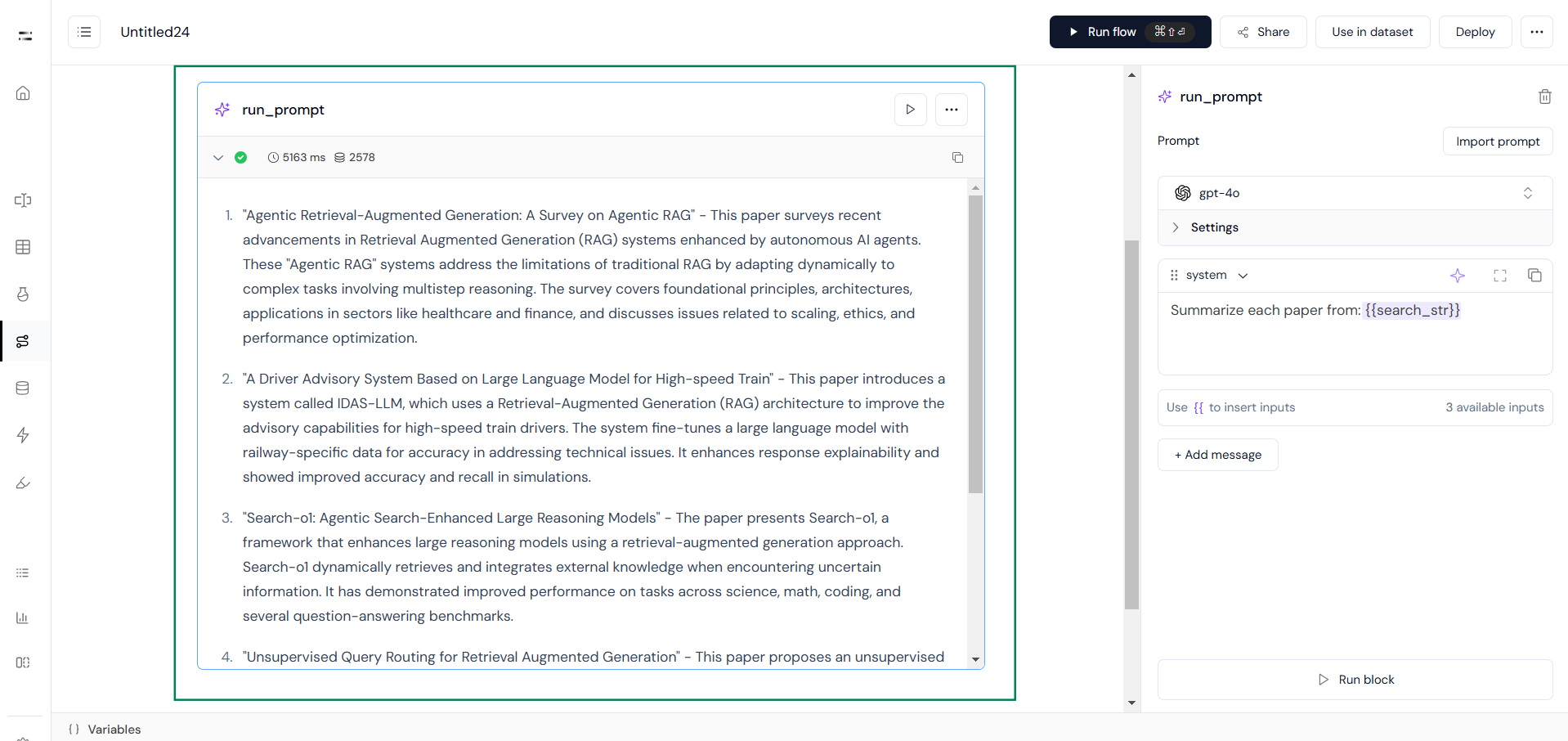Introduction
Creating efficient workflows is crucial for handling complex tasks like data management, process automation, or running evaluations. A flexible, user-friendly system can save time and ensure better results. Flows in Athina AI provide a low-code framework for building powerful pipelines that seamlessly connect tasks. By chaining together steps (called blocks), you can design workflows to process inputs, retrieve data, execute custom code, and more. Flows enable users to quickly prototype ideas, build reusable pipelines, and collaborate effectively. This guide will introduce you to Flows, explain their core concepts, and provide a step-by-step walkthrough for creating and sharing them in Athina AI.
Let’s begin by understanding what Flows are.
What Are Flows?
Flows are a powerful way to create and manage complex pipelines by chaining together different steps, known as blocks, in a logical sequence. Each block performs a specific task, such as generating a response, running code, or retrieving data. These blocks work together to process inputs and produce outputs seamlessly. Think of Flows as low-code notebooks for LLM engineering. Flows offer several key capabilities:- Build Multi-Step Workflows: Chain tasks like generating responses, retrieving data, and analyzing results efficiently.
- Use Variables: Dynamically pass data between blocks to enable flexible and adaptable workflows.
- Integrate with External Tools: Incorporate API calls or code execution blocks for advanced functionality and external integrations.
- Notebook Interface: Designed as an easy-to-use notebook interface, Flows allow you to add headers, text, and comments, making them more readable and shareable.
Implement Flows in Athina AI
Step 1: Add the Search Block
Step 2: Enter Your Input Query
Step 3: Configure the Search Block
Step 4: Add the Run Prompt Block
Step 5: Share Your Flow
Click on the Share button in the top-right corner of the Flow Builder. Adjust the sharing settings as needed to share with your team or publish it as a template in the Flow Templates Library, as shown below.