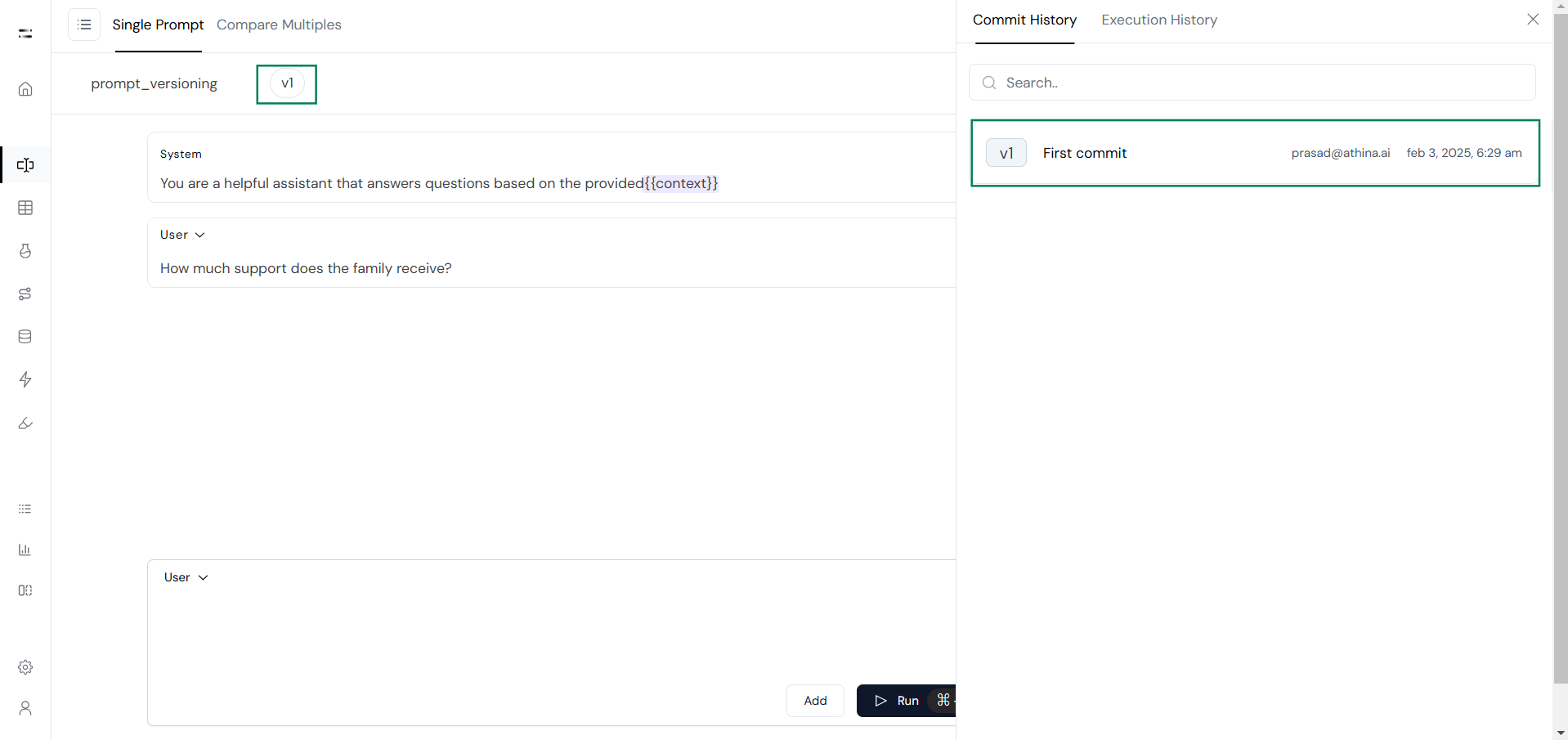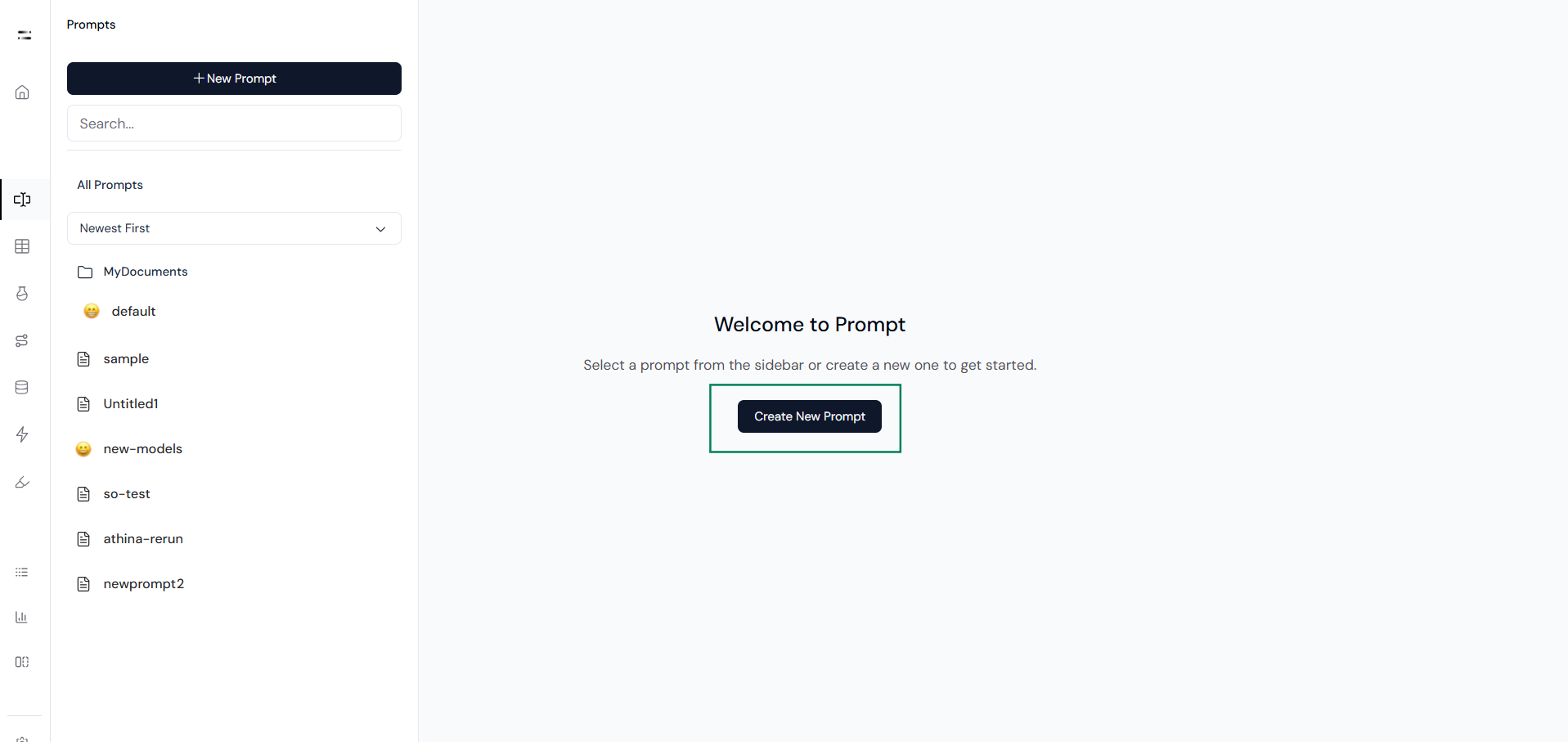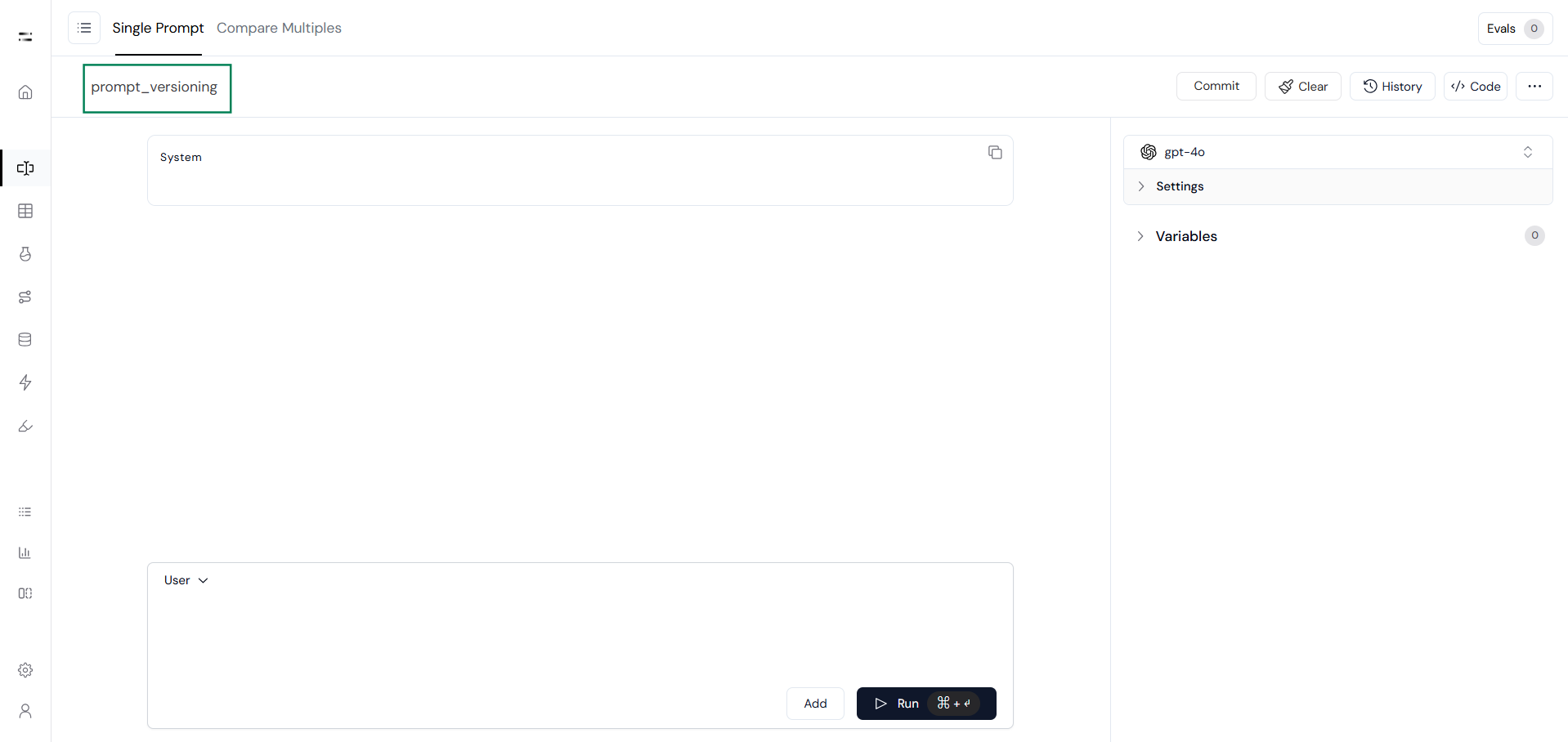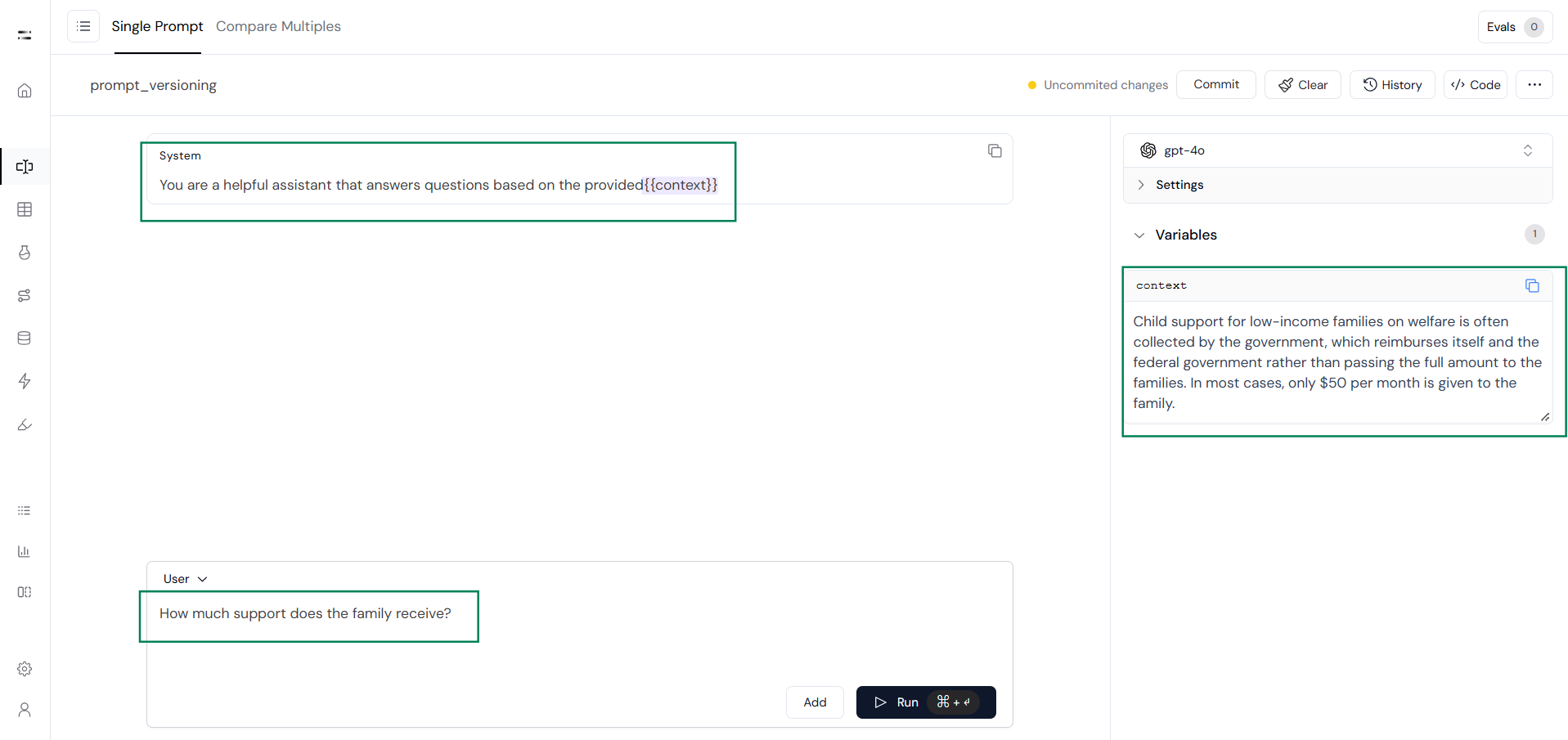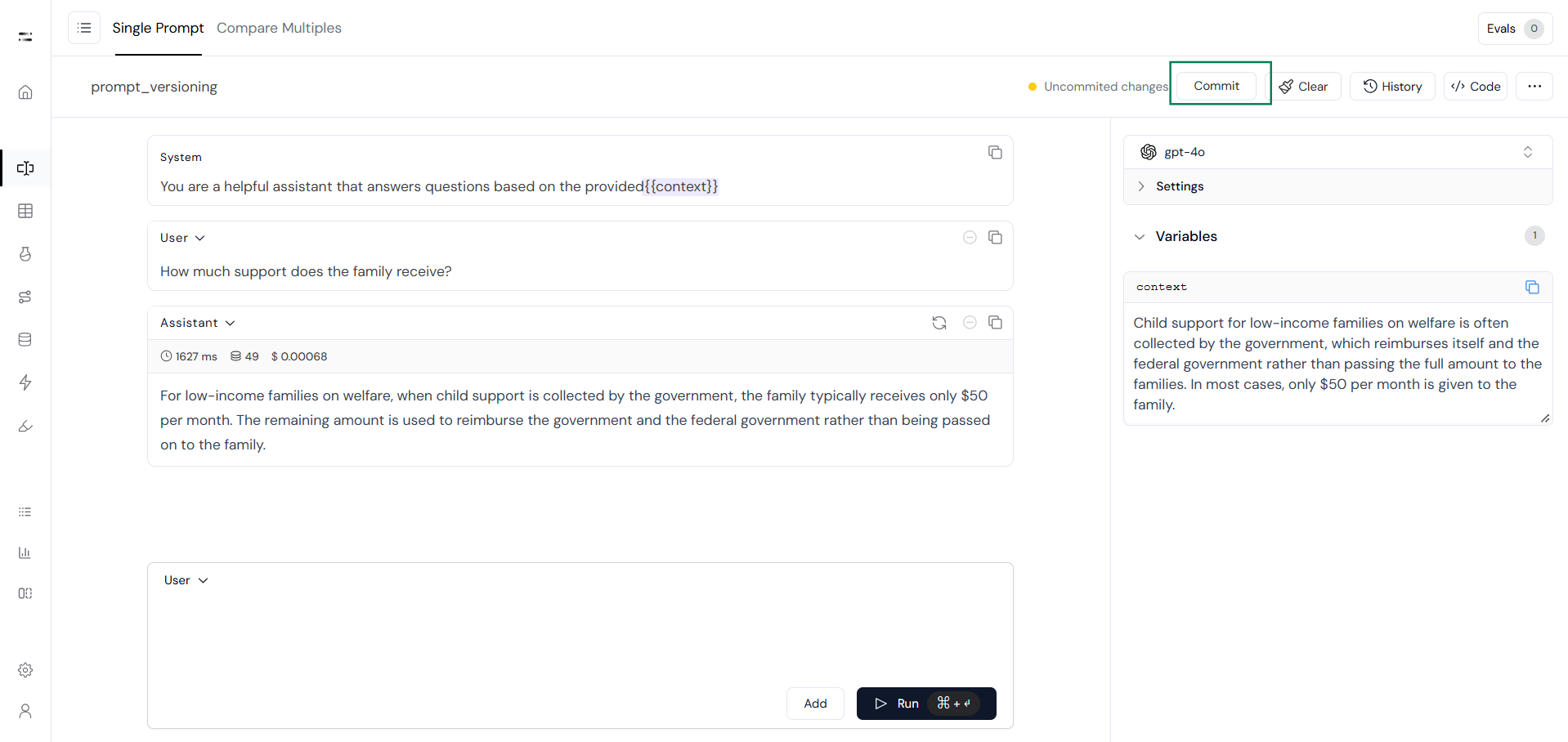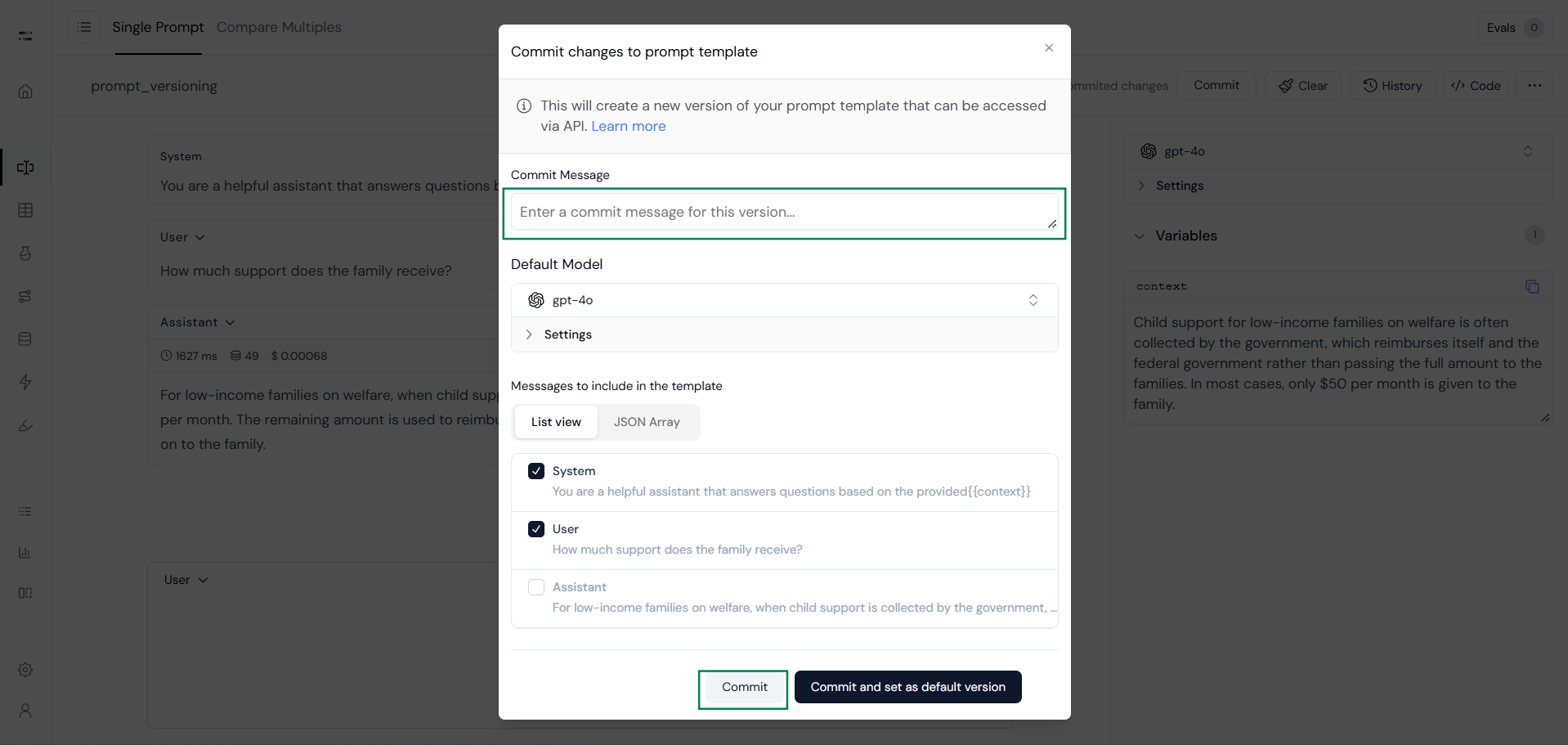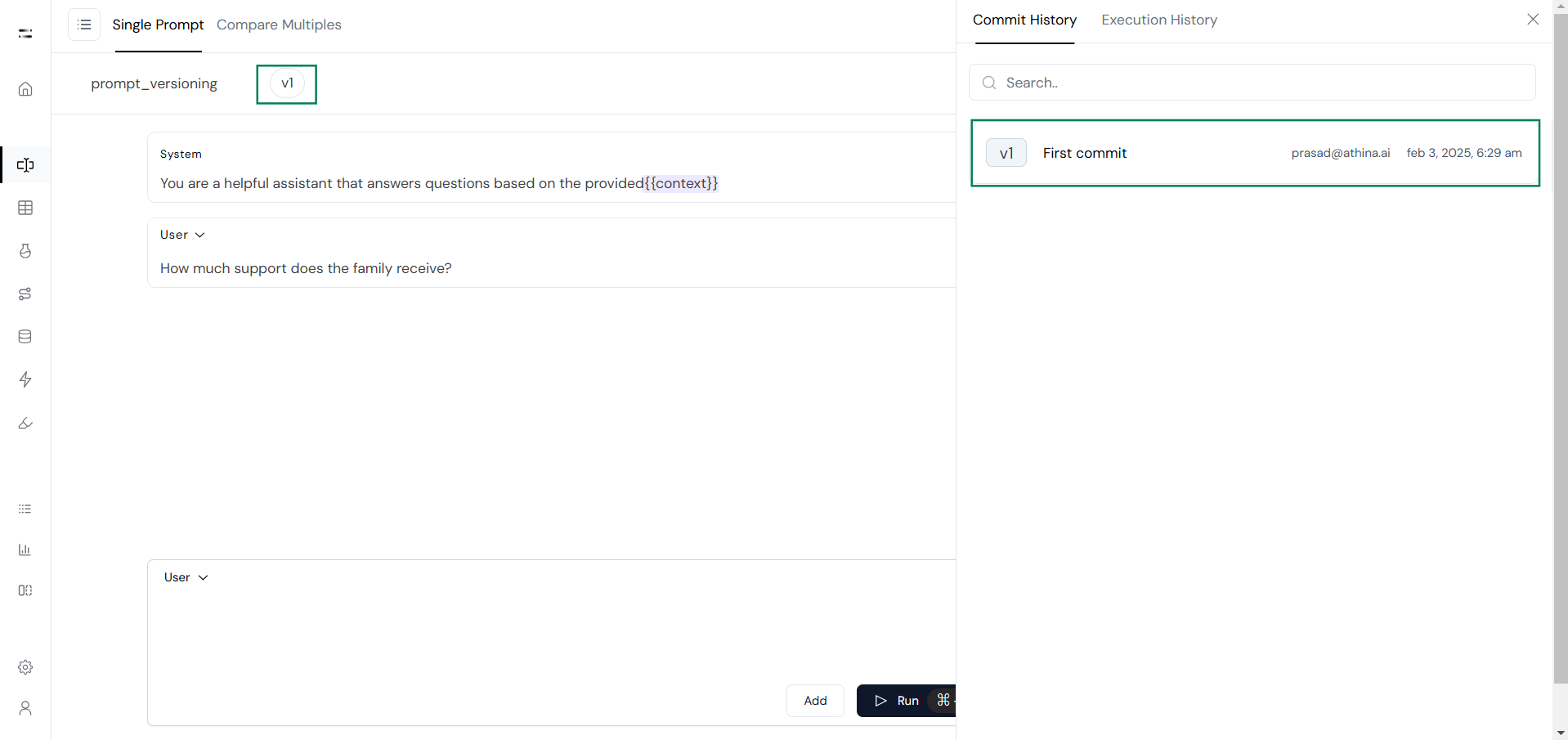Skip to main contentManaging and refining prompts is a crucial part of optimizing Large Language Model (LLM) interactions. As prompts evolve with iterations and improvements, it becomes essential to keep track of changes, test different versions, and revert to previous ones if needed.
Prompt versioning in Athina AI allows you to systematically manage your prompt iterations, ensuring consistency, collaboration, and ease of experimentation. This guide will walk you through the importance of prompt versioning, how it works, and its implementation using Athina’s Prompt Playground.
Why Do We Need Prompt Versioning?
Prompt versioning is a system that automatically assigns a version number to each saved change of a prompt template. Managing prompts manually can become cumbersome, especially when multiple iterations are tested. Prompt versioning ensures:
- Traceability: You can see when and how a prompt changes.
- Flexibility: Easily switch between versions to compare effectiveness.
- Collaboration: Teams can work on the same prompt while maintaining version control.
- Reliability: Prevents accidental loss of a well-performing prompt by allowing easy rollbacks.
Prompt Versioning in Athina AI
Now let’s see step by step how to version prompts:
Step 1: Create a Prompt
Start by opening the Prompts section in Athina AI and creating a new prompt.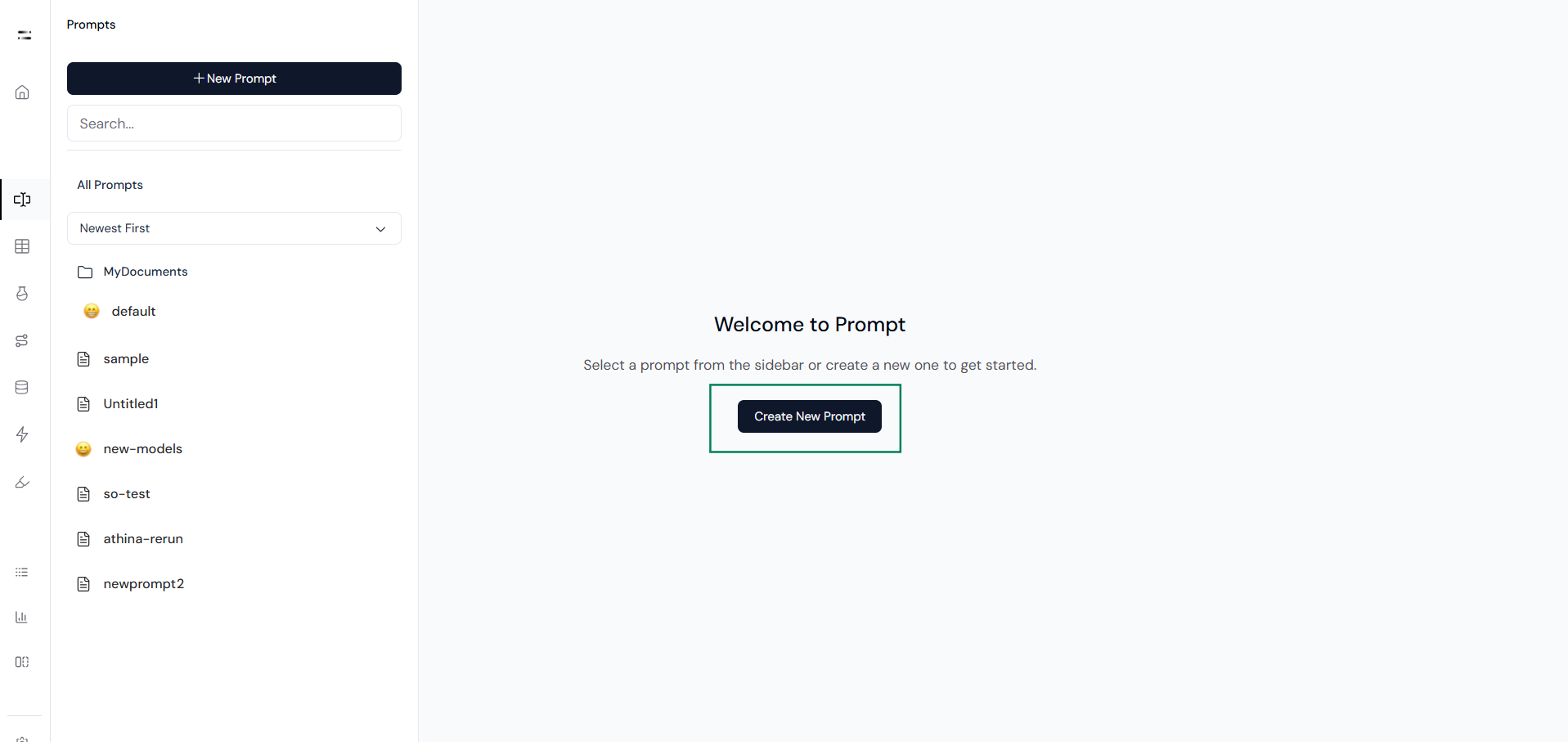
Once the playground interface appears, rename the experiment as you can see in the following image.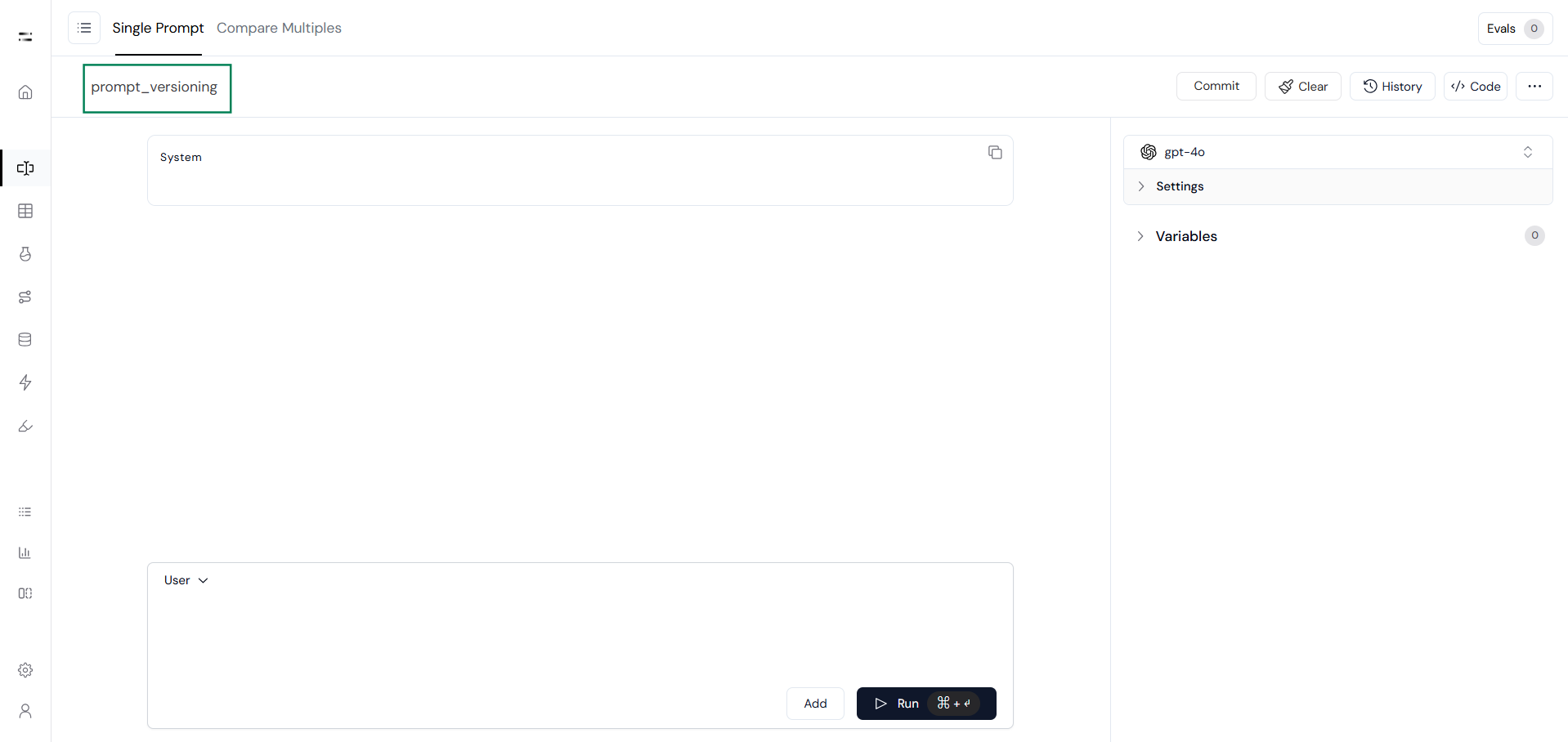
Step 2: Test the Prompt
Add your system prompt in the System field, then define the context in the Variables section on the right-hand side. After that, enter your query in the User section and review the response.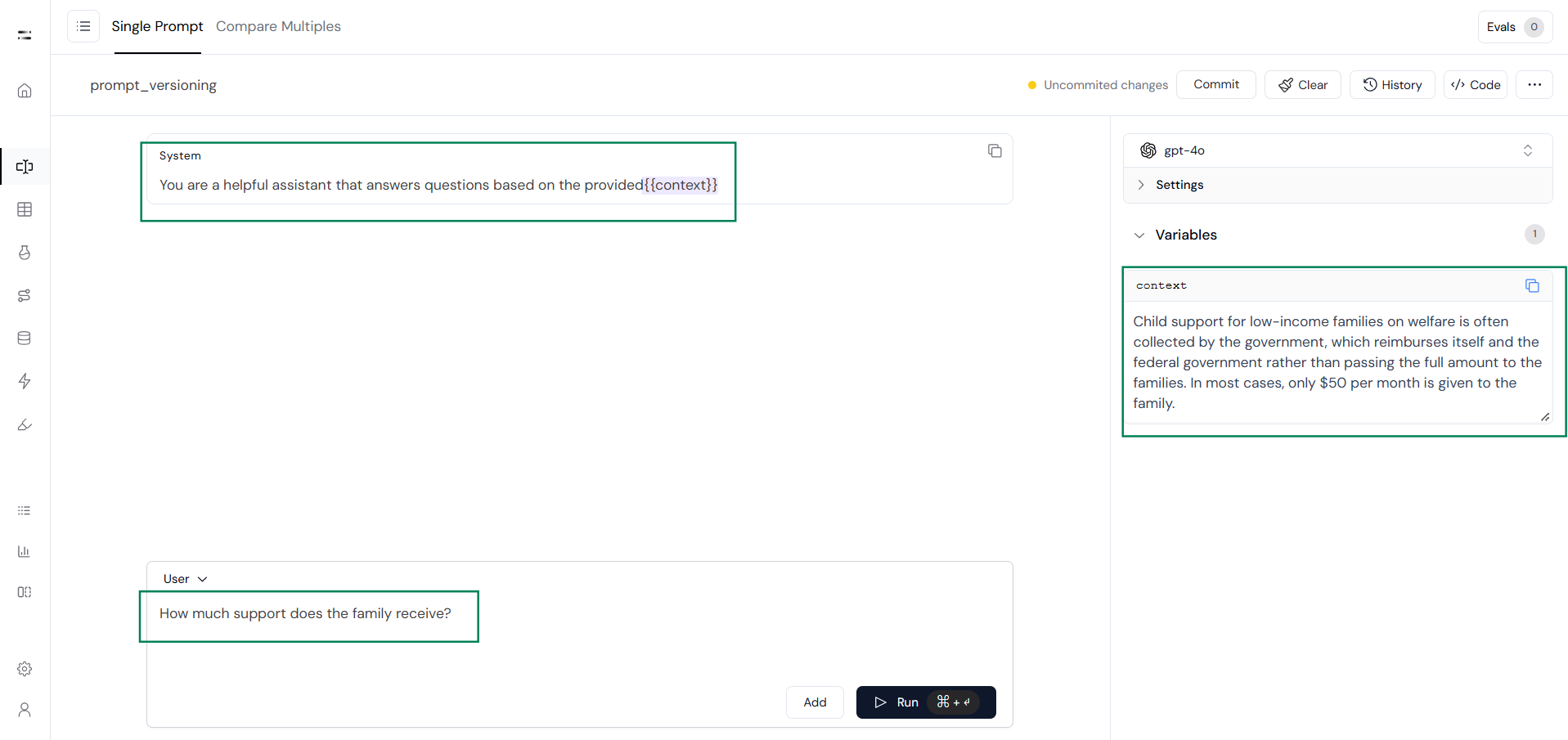
Step 3: Commit a Prompt Version
Once you are satisfied with the prompt’s response, click on the Commit button.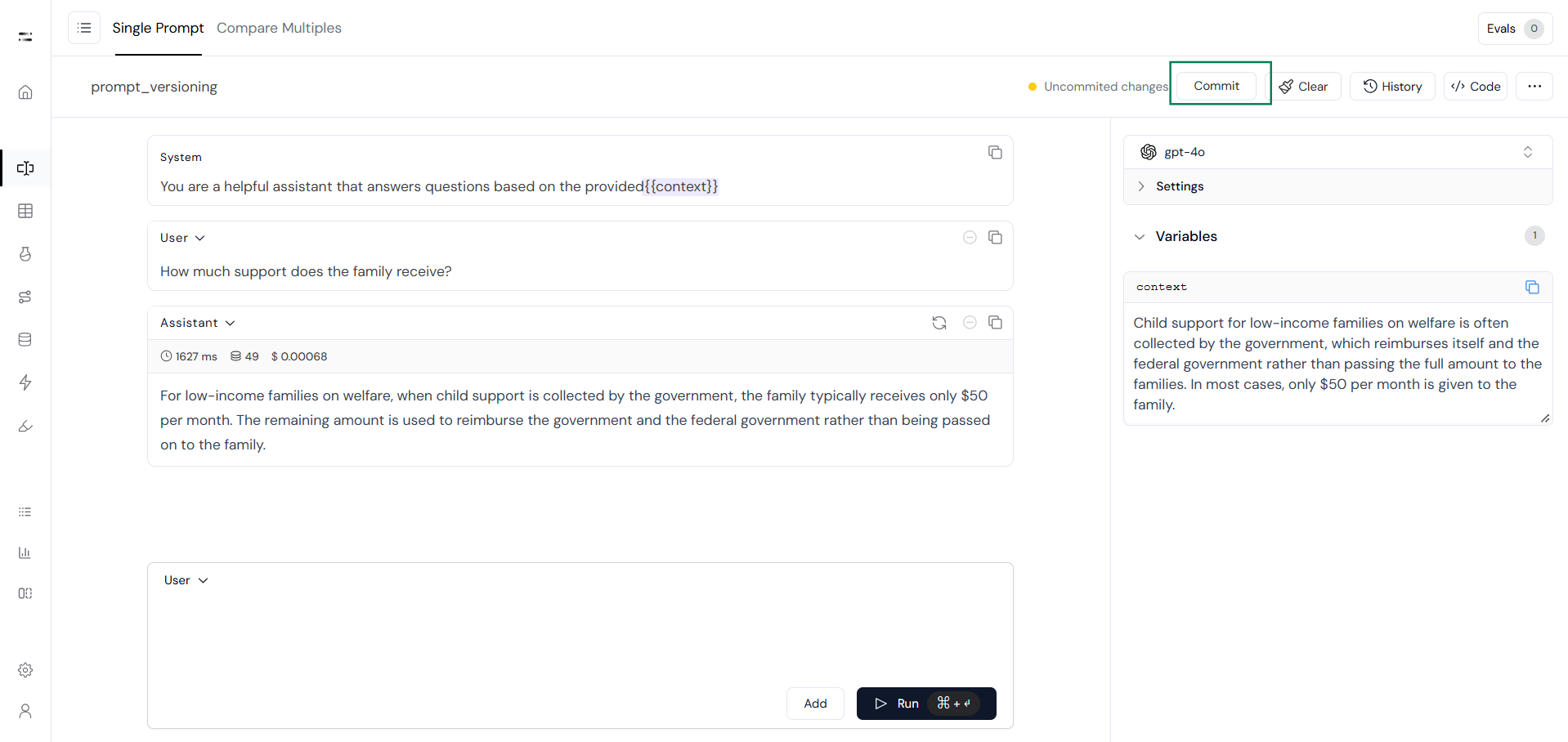
Then add a commit message and click Save Commit to finalize the version.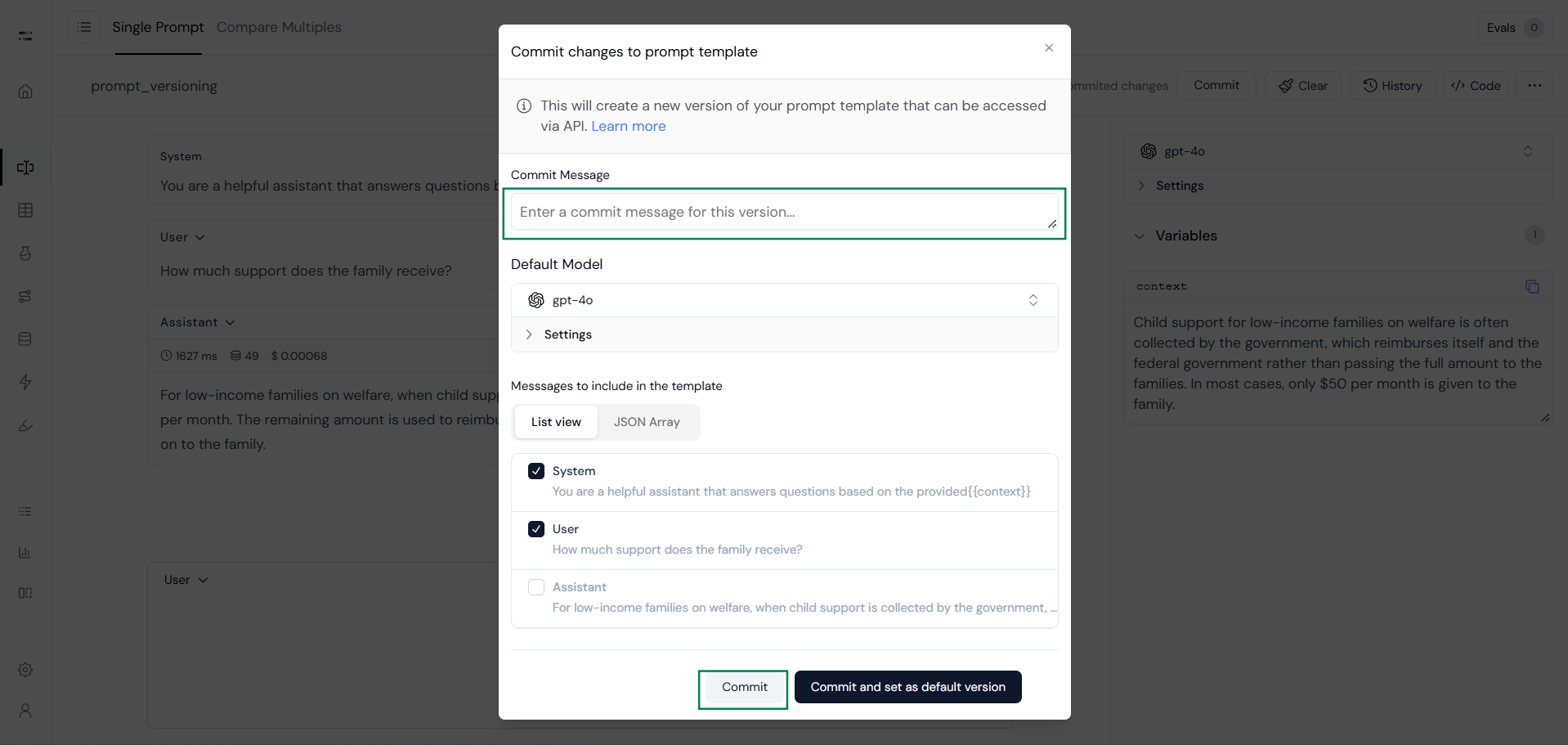
You can see your prompt version next to the name and also in the commit history as you can see below.