Access Control: Annotation Access
To allow a user to participate in annotation projects, they must have theAnnotation Access permission.
You can grant this permission via the Team Members tab in Settings.
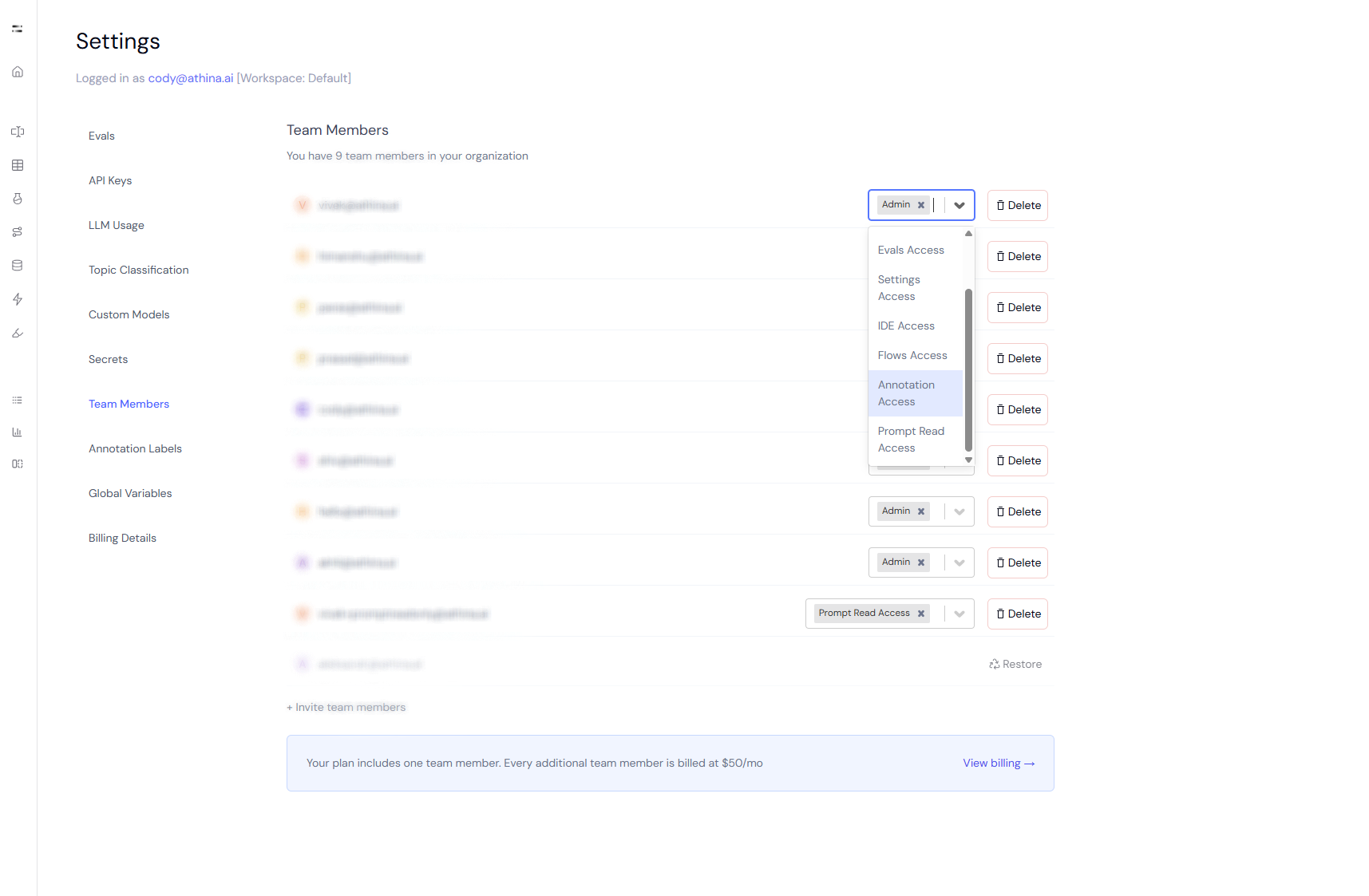
Available Permission Roles
🛠 Admin (with Annotation Access)
- Can create new annotation projects.
- Configure view settings and labels.
- Assign datasets, subsets, and annotators.
- View all metrics and export annotated data.
✍️ Annotator (with Annotation Access)
- Can access and annotate assigned datasets or subsets.
- Cannot edit annotation views, manage other users, or export data.
- Can only see projects they’re explicitly assigned to.
How to Assign Permissions
- Go to Settings → Team Members
- Locate the user you want to update.
- Use the dropdown to assign:
- Admin or another base role.
- Add
Annotation Accessfrom the permission list.
- Changes are saved automatically.
Best Practices
- Grant Annotation Access only to those directly involved in labeling.
- Use subset assignments in projects to limit data visibility per user.
- Remove access promptly when users no longer need it.
Annotation permissions are organization-wide but control visibility and access at the project level.

