- Importing ground truth labels from a different dataset.
- Importing classifications from a different dataset.
- Joining 2 datasets for comparison.
How to Join Datasets
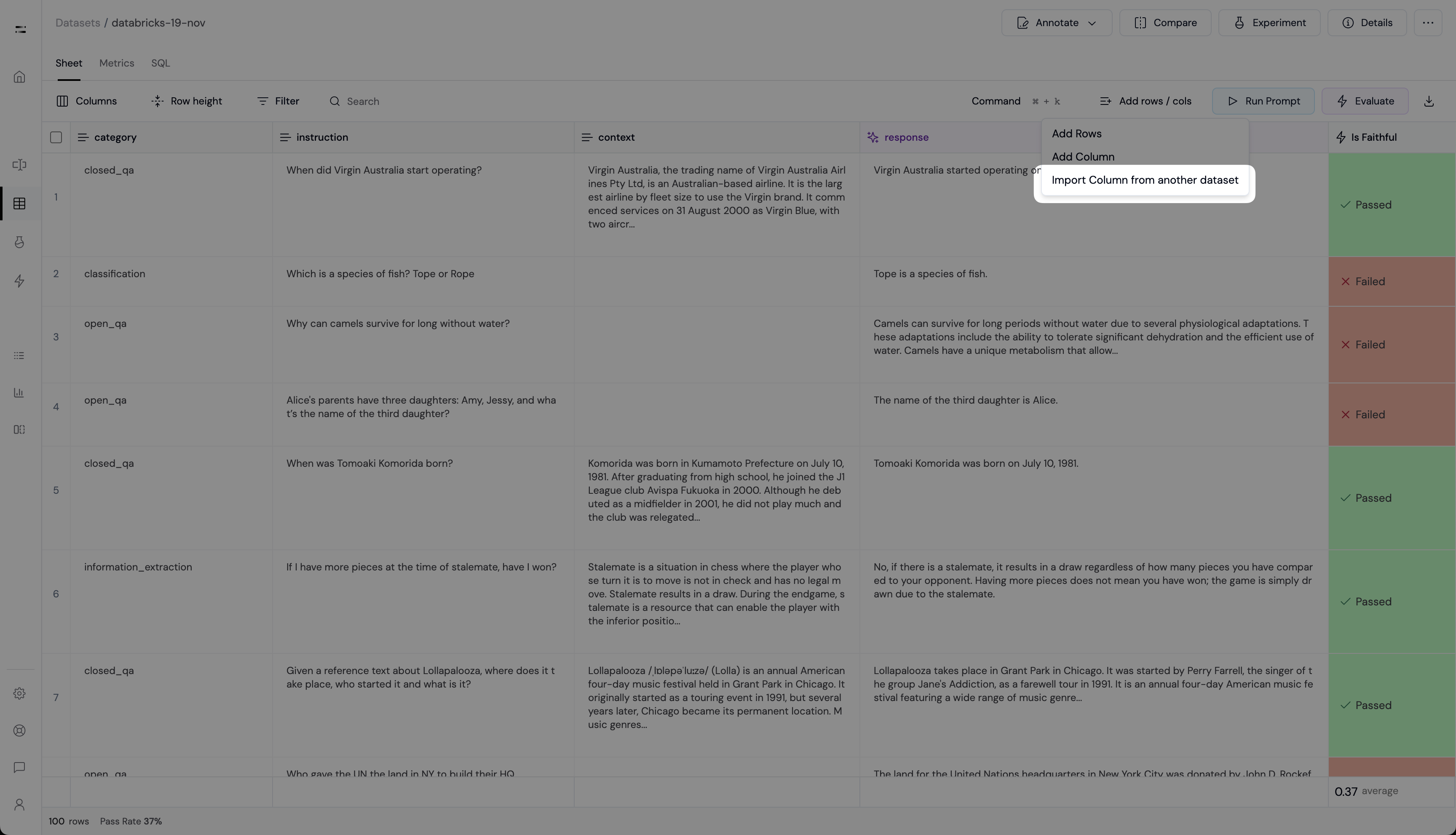 Click the Add Columns button in the Dataset Sheet view.
Then select Import Columns from another Dataset.
Click the Add Columns button in the Dataset Sheet view.
Then select Import Columns from another Dataset.
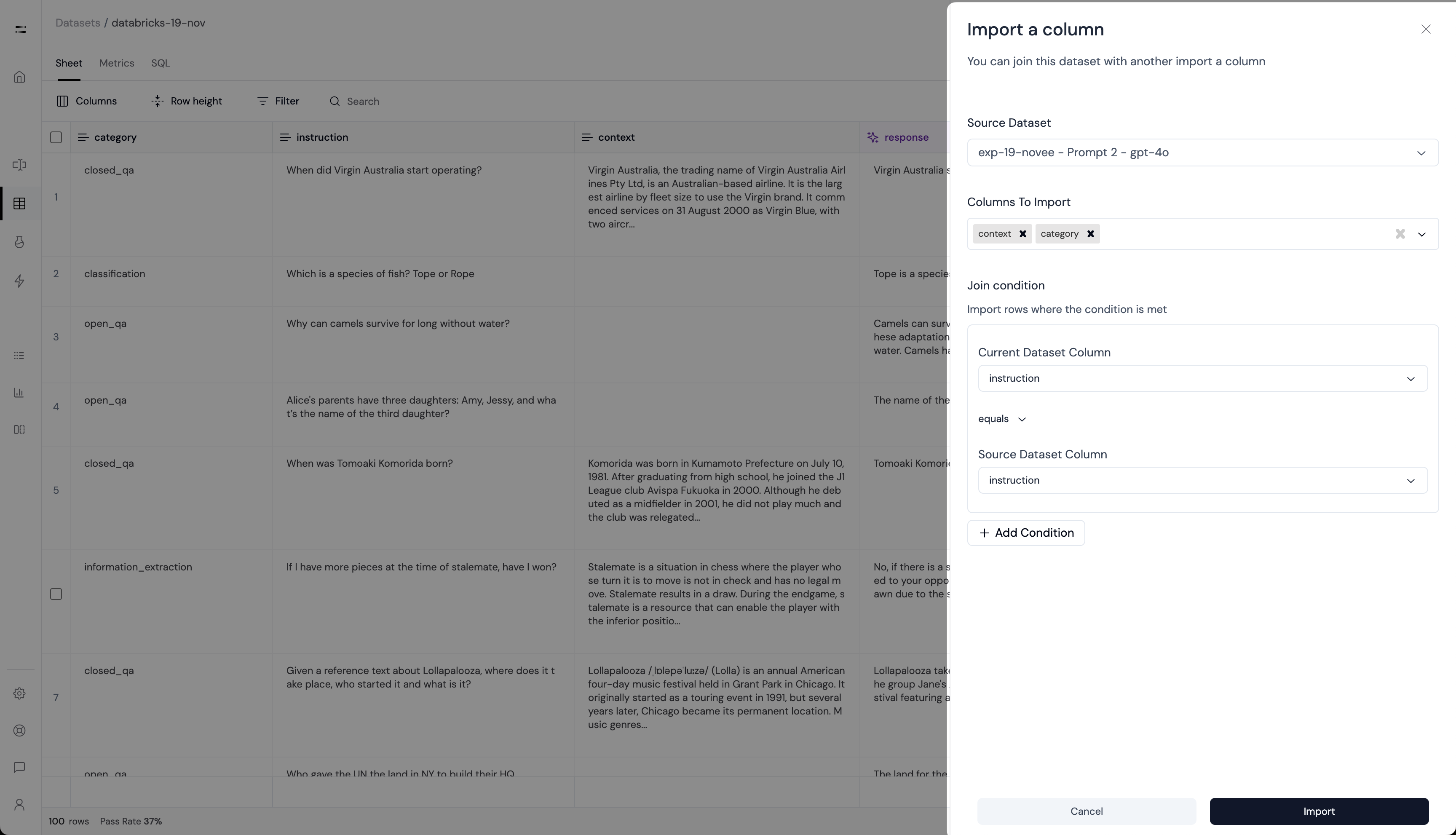
- Source Dataset: Select the dataset you want to import columns from.
- Columns to Import: Select 1 or more columns you want to import.
-
Join Condition:
- Current Dataset Column: Select the column from the current dataset.
- Join Condition: Currently, only
equalsis supported. - Source Dataset Column: Select the column from the source dataset.

