What can you automate?
- ⋈ Automatically import columns from another dataset.
- ⚡ Automatically run evals.
- ▶︎ Automatically run dynamic columns.
- ⛓️ Automatically run flows.
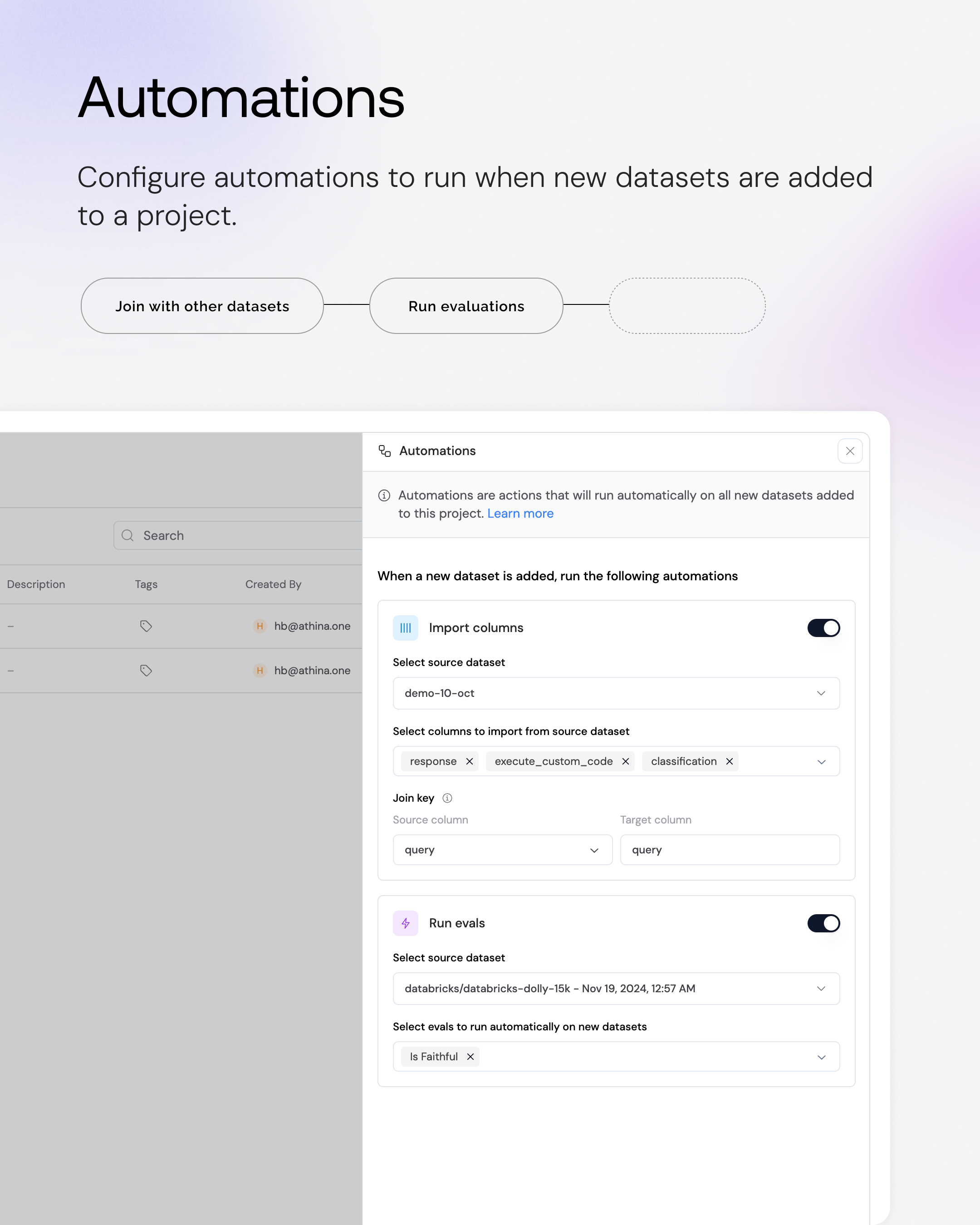
When do automations run?
Automations will run when:- A dataset is moved to a project that has configured automations.
- A dataset is created and assigned to a project that has configured automations.
How do you configure automations?
Automations live at the project level. To configure automations, create a project from the Dataset List page and then click on the “Automations” button at the top right corner of the project. A sidebar will appear on the right with the automations you can configure.
Automation Steps
Order Matters: Arrange steps logically - for example, import necessary
columns before running evals that depend on them
Import Columns
Import specific columns from another dataset into your target dataset- Configure join conditions to match data between datasets
- Select which columns you want to import
Run Evals
Automatically execute configured evaluations on new datasets- Select a dataset where you have previously run these evaluations.
- The evaluation configuration will be copied from that dataset, and executed when a new dataset is added to the project.
Dynamic Columns
Automatically run dynamic columns on new datasets- Select a dataset where you have previously run dynamic columns.
- The dynamic column configuration will be copied from that dataset, and executed when a new dataset is added to the project.

